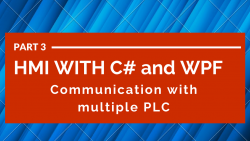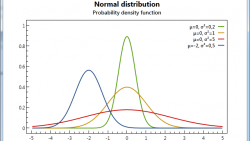I’ve always published content targeted to mid-level C# developers. However quite a chunk of emails that I receive are from people getting started with C#. Hopefully this article will be a path for these people, a guide on learning how to do an HMI step by step and get consistent ...
Read More »HMI with C# and WPF part 3: Communicating with multiple plc (S7 and Modbus)
In the previous articles of this series we saw how to communicate with a single Siemens S7 plc. But it happens frequently to have to communicate with multiple PLCs. In that case, our HMI has to read and aggregate the data that are coming from the field and to react/notify ...
Read More »HMI with C# and WPF part 2: Navigation with PRISM
This article is part of a series that explains how to write an HMI with C# and WPF. Part 1: getting started with MVVM and plc driver Part 2: this article Navigation in WPF is one of the most complicated topics, because it can be implemented in many different ways, ...
Read More »HMI with C# and WPF part 1: getting started with MVVM and plc communication
This article is part of a series that explains how to write an HMI with C# and WPF. Part 1: this article Part 2: Create multiple pages and navigation with PRISM In this article we will see how to create from scratch a simple HMI software, which communicates to a ...
Read More »WPF touch-friendly controls for resistive touch-screen
While it’s fairly common, when working in automation field, to make software that runs on resistive touch-screens, I admit that it’s not a trivial task to make a good user experience, especially with a desktop technology like WPF and C#. In this article I posted some of the problems that ...
Read More »OxyPlot: a new open source chart library for WPF
If you need charts in your application, OxyPlot is probably what you are searching for. You can find the source code on CodePlex and there is an extensive explanation on how to get started in this blog post.
Read More »Writing your first HMI project in C# – WPF
UPDATE 08/03/2017: I see that this article is quite popular, however it takes a simple approach to get you started, by using timers and other shortcomings. If you want to build your HMI with WPF and MVVM you can check also my new series HMI with C# and WPF. In ...
Read More »Standard colors on HMI
The lack of a standard on what colors to use on HMI screens is a serious problem, because the most of HMI graphic pages depended on the personal taste of the engineer that realized it. It’s not the first time that i see purple buttons, blue leds and green backgrounds. ...
Read More »Create a multi-page application with WPF (HMI-like)
This article explains a very simple and straightforward approach to create a multi-page navigation with WPF. If you need to use dependency injection and DI containers, check this article on WPF navigation. When working in automation, you often use HMI devices that allow you to draw graphics pages and navigate ...
Read More »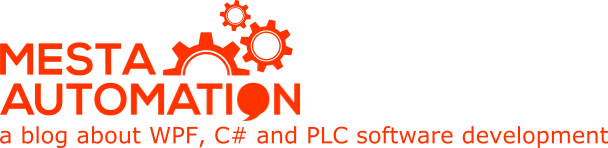 Mesta Automation A blog about WPF, C# and PLC software development
Mesta Automation A blog about WPF, C# and PLC software development