Teleassistance and remote control are becoming more and more popular, especially when the downtime cost is high, due to the need of specialistic help on how to solve failures that are not easy to find out.
The capability to grant an immediate and specialistic assistance is a must-have for automatic plant’s manufacturers, especially when they sells automations abroad.
For specialistic assistance, the guy who programmed the plant or someone who knows enough about the machines that can program themselves. In general, the engineers who write programs for those machines. These machines are made with automated manufactured parts as well, such as tape and reel (you can get more information through https://www.proex1.com/) for integrated circuits or other device parts.
Depending on the cost of downtime and distance of the manufacturer, there are some solutions that can be adopted, for example:
- Providing the source code and programming enviroment on a PC connected to the PLCs.
- Provide the machines with a teleassistance system that permit you to go online on the PLC in a safe and fast way.
Usually, these solutions are not cheap, but if compared with the cost of calling a technician from the manufacturing company, waiting for him to come, detect the failure and solve the problem, you conclude that the bigger consideration is not the cost of teleassistance, but how reliable it is. Also, with the availability of strong internet plans (like satellite internet plans, for example) and the ease of accessing them, it might be easier for anyone to access the features of this service remotely.
Here I post some solutions that I adopted for some plants or machines.
TEAMVIEWER – The Desktop Sharing solution
TeamViewer is an application to access to Personal Computers through Internet. It’s good for Teleassistance, Remote Access, Meeting, Presentations, and so on.
It’s free for phisical people and there are different payment solutions for industries.
Teleassistance
On the local PC you will install the software, on remote PC with 3 simple steps you are Online, making assistance to your customers.
This is ideal for SCADA, or for PLCs with the development programs installed on a field PC and connected to the PLC itself.
Remote Access.
You can access to remote computers 24h/24h or work on remote. You can also reboot the mote PC.
To download check the Teamviewer site.
ULTRAVNC – Remote Control software (free)
UltraVnc is a software dedicated to pc remote control, it’s free and easy to use. It is less confortable and performant than TeamViewer, and it is commonly used for the remote connection on PCs that hosts SCADA programs or PLC’s development enviroment.
The program allow the use mouse and keyboard to remote control the PC. This means that you can work on the remote PC like if you are in front of it, indipendent from your actual location.
Main Features
File transfer, Driver Video, Ms Logon, Text chat, Multi Monitor, Automatic reconnection, Repeater/Proxy-support, Desktop Control
Compatibility
UltraVnc is compatibile with Windows (95, 98, Me, NT4, 2000, XP, 2003, Vista, Seven) and OS that support Java (Linux, Mac OS…)
UltraVnc is downloadable for free on his site
EWON COSY 141 – for a direct access to PLC
eWON COSY 141 is indicated for manufacturers of machines and automatic plants.
It permits the remote access directly through VPN (Virtual Private Network) to every device dotated of an Ethernet Interface: Plc, HMI, Scada, etc.
Instant broadband connection through the Lan network of the factory. Quick and easy to configure, transparent with firewalls.
VPN Tunnel is based on SSL, so the warranty on security is maximum. It can also be controlled by an external switch On/Off with a key.
It can support many Plcs and it can connect with RS485, MPI, Profibus o Ethernet.
It is compatible with the most common Plcs, like Siemens, Rockwell, Schneider,Electric, Omron, Mitsubishi…
You can configure eWon through the portal Talk2M and with little clicks you can be online and visualize process data or modify the program directly on Plc or Scada.
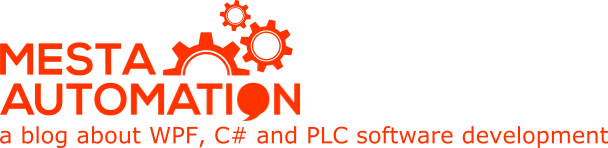 Mesta Automation A blog about WPF, C# and PLC software development
Mesta Automation A blog about WPF, C# and PLC software development



Hey Mesta , there is a way of doing remote desktop even without buying / installing any software (VNC or Team Viewer ) and its free for Windows actually its a package that comes along with windows but people do not know about it and then they are forced to buy softwares like VNC and Team Viewer , fact is if u have windows installation CD (bootable) with you , u can install a WEB Server that comes free with windows , then do some settings , connect a DIRECT internet line to this PC and this PC is ready to be accessed remotely without need of any third software . We should thanks Microsoft for this but unfortunately people do not know about it and are forced to buy stuffs like VNC and Team Viewer .
I support Automation around the world.
The main problem I find bar none with supporting automation remotely is Company IT policy. VNC EWON, and Web Servers etc always require you to get through the company firewall and as such its a walk down to the IT dept so they can play God. 50% of the time you’ll get no remote access the other 50% of the time it’ll work for a couple of months until they mess around with their firewall rules or the VPN profile they gave you needs changing etc, and then it’s another struggle to connect in next time production is down.
TeamVeiwer (Logmein etc) Just work!. As long as you can get a connection out (and generally I find that you can) there’s no problem – Production is happy, Maintenance is Happy. IT don’t know.
John