Icons are downloadable from this page: http://www.iconarchive.com/category/application/aesthetica-2-icons-by-dryicons.html to see the complete set (that is really big, around 240 icons).
I want to point the attention on some icons:
– Accept, Add, Remove and Edit are pretty straightforward. I think that no one can do confusion with this set of icons.
– Back, Next, Down and Top are pretty useful too, even if i don’t like to abuse of them because they are not always understandable if the context is not well defined.
– Info, Help, Search and Warning are awesome. It’s impossible to don’t understand what they means and they are similar to windows ones too.
– Lock – Unlock icons for password login is always useful.
– Charts, Folders, Databases, Home, Word and Calendar got always a use in programs, and they are included too.
The rest is quite trashy, or not so useful, but it always depends on what you are doing.
I really invite you to check out this set, downloadable from the bottom of this page:
http://www.iconarchive.com/category/application/aesthetica-2-icons-by-dryicons.html
selecting Linux (.png) files included (so you get the version with the set of 16×16 – 32×32 – 48×48 – 64×64 – 128×128 pixels)
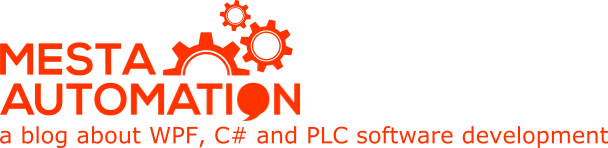 Mesta Automation A blog about WPF, C# and PLC software development
Mesta Automation A blog about WPF, C# and PLC software development