Advanced HMI is an Open Source HMI (that you can transform in a more complete SCADA by adding your own code) that offers also Open Source drivers to connect to many PLCs. It’s written with Visual Basic .Net and you can use this project with C# and WPF too.
You can download the latest version from here: http://sourceforge.net/projects/advancedhmi/
The drivers available are :
- Allen Bradley DF1 RS232 Driver
- Allen Bradley Ethernet/IP Driver for SLC and MicroLogix
- Beckhof TwinCAT Driver
- Allen Bradley Ethernet/IP for ControLogix and CompactLogix
- Siemens PPI driver
- GE driver SNP-X
- Modbus TCP
- OPC Client
and i tested the CompactLogix Ethernet driver and it was very reliable and complete. If you are looking on how to use this drivers with C# i wrote an article where i give a quick example.
Note that this is covered by a GPL license, so this means that you must provide the full source code when you provide the program (this doesn’t mean that you can’t sell it); anyway this souldn’t be a problem because when working in automation customers always ask you for source code to mantain plants, plcs and supervisors.
Here there is a preview video on how to use:
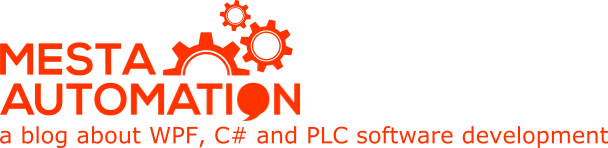 Mesta Automation A blog about WPF, C# and PLC software development
Mesta Automation A blog about WPF, C# and PLC software development

Grt….
Can v connect AB ML1400 ser B PLC with advance HMI over over ethernet
I am not able to open Advanced HMI application in my Visual Studio 2010 Ultimate..Is this version not supported??
Pls guide me how to open the .sln of this application.
Thanking you.
VS2010 is too old. If you have to support that, you are on your own.
Hello,
I have downloaded VS2015 Enterprise Edition & imported the Advanced HMI project & that works fine but now I am facing a problem while reading the Digital I/p & O/p of my PLC Micrologix 1400..
Any Idea how to resolve this??
Also can you guide me on how to increase the response time of reading the tags.
Any help will be appreciated.
Thanks
Good morning
I can’t use Advanced HMI Controls in a WPF Project. When I add controls to ToolBox a message says that controls were added but are not enabled in the active designer. If a make this in a WinForm project it’s ok. I can’t use AdvanceHMI with WPF?
Thank you.
Denis